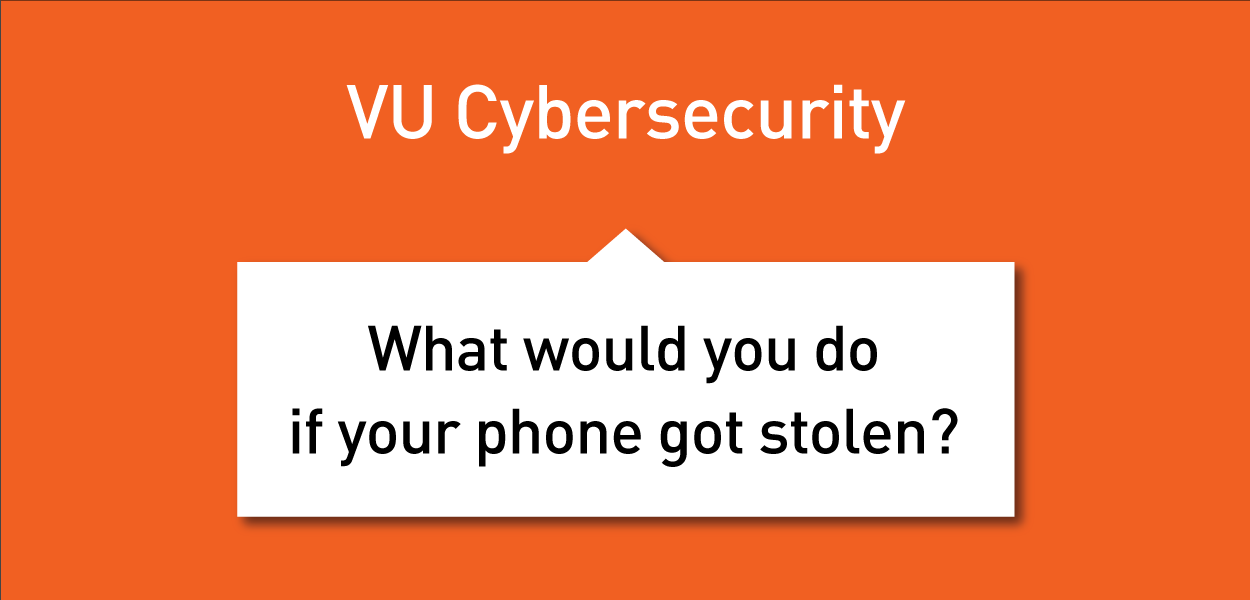Recently, computers have unfortunately been stolen again on campus. We would therefore like to draw emphatic attention to the following, especially those working with laptops:
1. Make sure your laptop's internal (hard) drive is encrypted, also known as 'encryption'. On Windows this can be done with Bitlocker, on a Mac it is called FileVault. If all goes well, this option is on by default. If not, do it anyway (for self-managed laptops), or ask the IT Service Desk to help you turn it on. In the unlikely event that your laptop is stolen or lost, any malicious party will not be able to access the data because it is encrypted.
2. Use a good and secure password, and set your computer to always ask for the password when you unlock it (so no 'automatic login' or similar).
3. Only store confidential data, including personal data, in the (network) locations intended and managed by VU. So in OneDrive or Teams, or (if applicable on the old H or G drive) or in the systems intended to store the data in question (such as SAP or Dotweb Cloud). Do not store shadow copies of personal data in other locations.
Why is this important? Hard drives can fail, and if there is no backup then data is actually lost. Unintentional loss of personal data is also a data breach according to theAVG. Furthermore, a computer can be stolen (see above), and managing data held in many different locations is not only potentially unsafe but also unnecessarily complicated.
Thank you in advance for your cooperation. Together we are making VU safer.