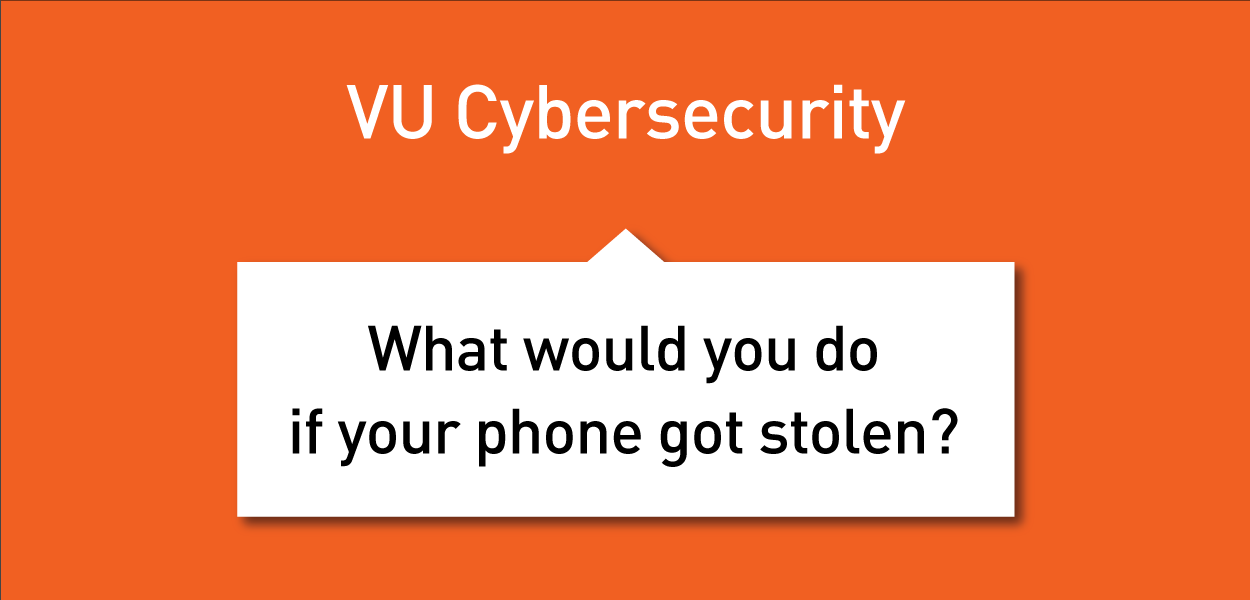What exactly is a password manager?
A password manager is a tool that securely stores all your login credentials and passwords. In addition, most modern password managers can automatically fill in login fields, keep passwords up-to-date automatically, generate secure passwords and synchronise passwords between users' different devices.
What types of password managers are there?
The big distinction is between online password managers - which store and retrieve data in an online service - and offline managers, which store data only on the device. Most are online these days. Commonly used are 1password, LastPass and Dashlane. These are largely similar in terms of features. Mostly, it is a matter of personal preference in terms of interface.
What are the advantages and disadvantages of a password manager?
The advantage is that online password managers can synchronise passwords between the same user's different devices. The disadvantage is that it is important to securely choose and remember a single password: the password you use to access this password manager's account.
Are passwordmanagers secure?
The biggest risk for users today is password reuse: using the same or similar passwords for different websites. Since the average user has hundreds of accounts, it is impossible to choose different passwords without the support of a tool. So password managers are a necessity and using a password manager always improves security. Most password managers use the user's credentials/data as the encryption key. So in case a password manager is hacked, the user's data should not be at risk.
What should you pay attention to when using a password manager?
First, let the password manager randomly generate passwords: if you can remember some passwords without using them, you are not doing it right! Furthermore, many password managers can import your current passwords from browsers, for example. This is convenient, but remember that you only improve your security when you change those passwords to new, randomised, strong passwords generated by the password manager.
What if I forget my master password?
If the password manager properly uses strong encryption, your master password is the only way to retrieve your passwords. This also means that if you forget your master password, everything else is gone. But the chances of forgetting your master password are pretty slim: you have to type it in regularly to unlock the password manager.
What other extra security measures can you take?
Multi-factor authentication is always good. Especially if done with security keys or authenticator apps - which are more secure than SMS codes. All other basic security measures, such as updating your systems and protecting against malware, also help keep your accounts and data safe.