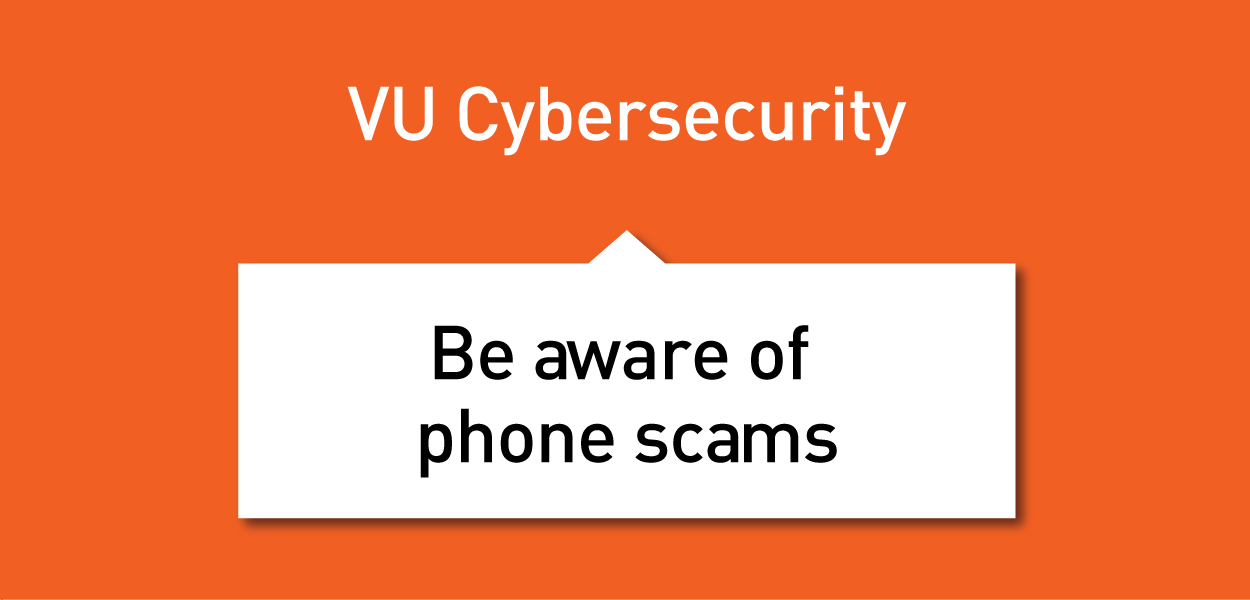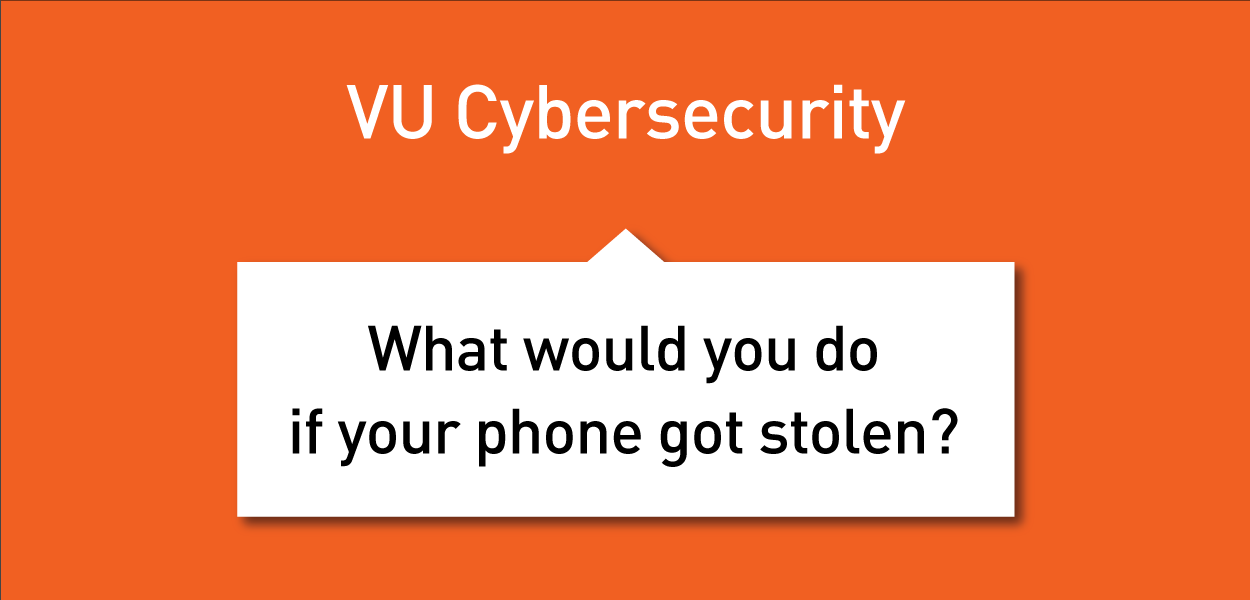Imagine: a hacker makes your unique and irreplaceable computer files inaccessible and you only get them back if you pay a ransom. You are then a victim of ransomware.
Your important files locked
Think about how many valuable files you have on your computer: family photos, extensive reports, financial records, research results, etc. You wouldn't want to lose them, would you? An ideal target for hackers is to hold those files hostage. They remain on your computer, but they are made inaccessible. This often happens via a file (malware) that you have unknowingly saved on your computer, but the malware can also spread via the intranet, for example.
Pay up or lose your data
When you try to open such a file, or sometimes even when you want to start up the computer, you are told that you must first pay a ransom. But even if you pay, it remains to be seen whether you will get your files back.
It is difficult to repel such attacks entirely, and once they hit, the only option is to pay or completely erase your hard drive. Fortunately, you can limit the consequences by always having an up-to-date backup. Prevent data hijacking.
Our Ransomware tips
- Turn off the computer.
- Always immediately notify the IT-Servicedesk if you've become a victim of cybercrime.
- Do not pay ransom under any circumstances.
- Ransomware is often spread through phishing. Be alert to this
- Always report the infection to the helpdesk to prevent further spread.
- Nomoreransom.org can help you decrypt your data.
- Use a virus scanner.
- Make regular backups.
- Update the software on your devices to the most recent version.